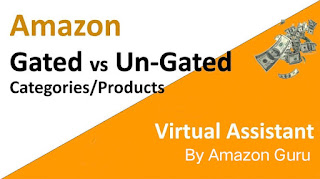Pay Per Click Process

Pay-per-click (PPC) advertising is a model of digital advertising where advertisers pay for each click on their ads. The PPC process involves the following steps: Choose a PPC platform: Select a platform to advertise on, such as Google Ads, Bing Ads, or Facebook Ads. 1. Create a campaign: Define your advertising goals, target audience, and budget. Create ad groups and ads that align with your campaign goals. 2. Choose keywords: Identify relevant keywords that users are searching for and that align with your ads. 3. Bid on keywords: Set a maximum bid for each keyword that you are willing to pay for each click on your ad. 4. Launch your campaign: Your ads will begin appearing to users when they search for the keywords you have bid on. https://bit.ly/3MMi3ZM 5. Monitor and adjust: Monitor the performance of your ads and adjust your campaign settings as needed. You may need to adjust your bids, keywords, ad copy, or targeting to optimize your campaign. 6. Pay for clicks: You only p